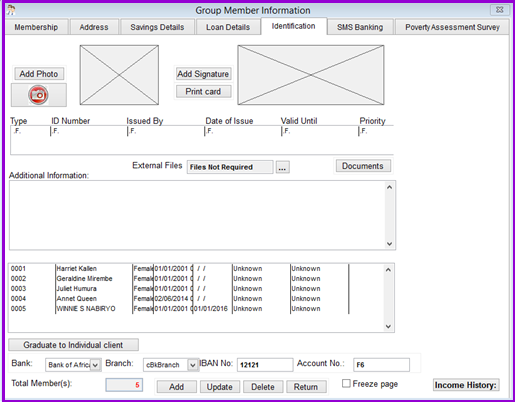
This page allows a user to enter additional information that you can used for Identifying your group members.
How do you apportion the group loan amount applied for amongst the members?
Go to Loans/Loan Application. To get to the third tab (See the image below), you must have entered all the relevant information at Loan Entry Part 1 and Loan Entry Part 2.
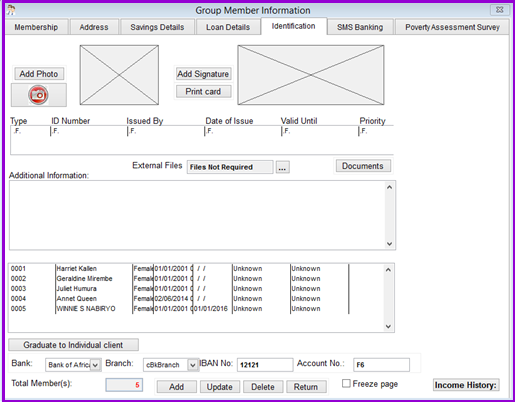
These files / images should be the picture files of the following types:
- Bitmap (with extension .BMP),
- Device Independent Bitmap (extension DIB),
- Graphics Interchange Format (extension .JPG),
- Joint Photographic Electronic Group (extension .GIG),
- Cursor (extension .CUR),
- Animated Cursor (extension ANI)
- Icon (extension.ICO).
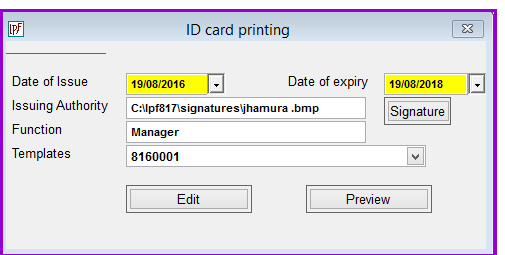
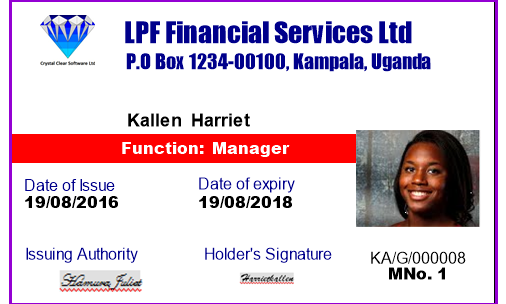
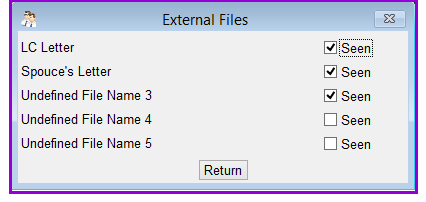
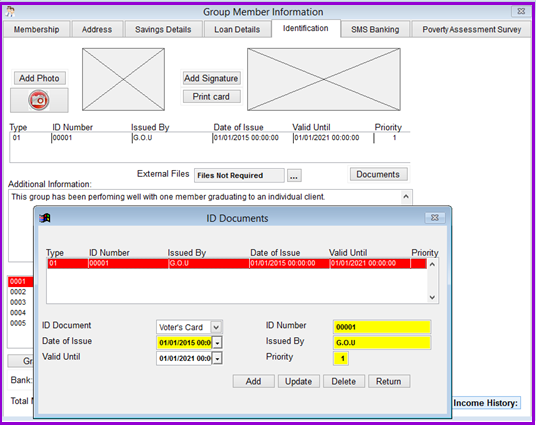

The Nº 1 Software for Microfinance